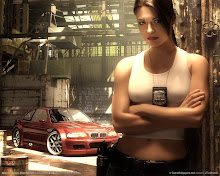Hiding and Finding Secret Packages in Hidden Chronicles
Hiding Packages
1. To place a secret package on your Facebook neighbor’s estate, click on your FB neighbor’s profile pic located at the bottom of the screen. For visiting your friend’s estate you get rewards. This can be coins, energy and reputation points. So do visit your friends frequently.
2. Click on the Hide a Package link.
3. The package is olive green in color and looks like a travelling chest.
4. Now click on the area of your choice to place the package. Make sure you place them in unlocked areas, i.e. areas that lighten up. The game says that you will have to place the secret package within the manor.
5. After placing the package, click on the Send button.
Finding Secret Packages
1. If someone sends a package, you will be notified. Check the notifications. Alternatively, you can click on the small white envelope located on the right hand side of the screen (check out the screenshots)
2. Accept the notification.
3. Now you will have to find the package hidden by your Facebook friend. You can easily find it as it will be somewhere within the Ramsey estate and not far away. Click on the package, and then click on Open and Thank you to accept it.
Note: Please enlarge the screenshots on your right. They will help you to understand these steps more easily.
How to Earn Bonus Points in Hidden Chronicles?
When finding hidden items in a scene, players won’t have to worry about any time limit. They can find objects at their comfort and earn points and rewards. This means there isn’t any timer, unlike the Fast Find Puzzle Challenge mini-game, which allows players to find all items in 60 seconds.
However, there’s a small bonus combo bar located at the top-right corner of the screen. This bar appears when players click on the first item. The combo bar allows gamers to earn extra points. In order to earn points, they have to click on items rapidly before the bar empties. Here are some simple tricks to earn bonus points in Hidden Chronicles:
1. When you enter a hidden object scene, glance over the clues at the bottom of the screen.
2. Do not jump in and start clicking on items. Make a note of all items mentally. Once you’re confident that you’ve found all items after scanning the scene, you can proceed.
3. Once you click the first item, you trigger the Bonus meter on the top-right corner of the screen. Since you have marked up all items in your mind, it will be easy for you to click on them quickly before the bonus meter gets empty. This will allow you to earn plenty of extra points. What’s more, you also earn mastery trophy.







 50,000
50,000  100
100